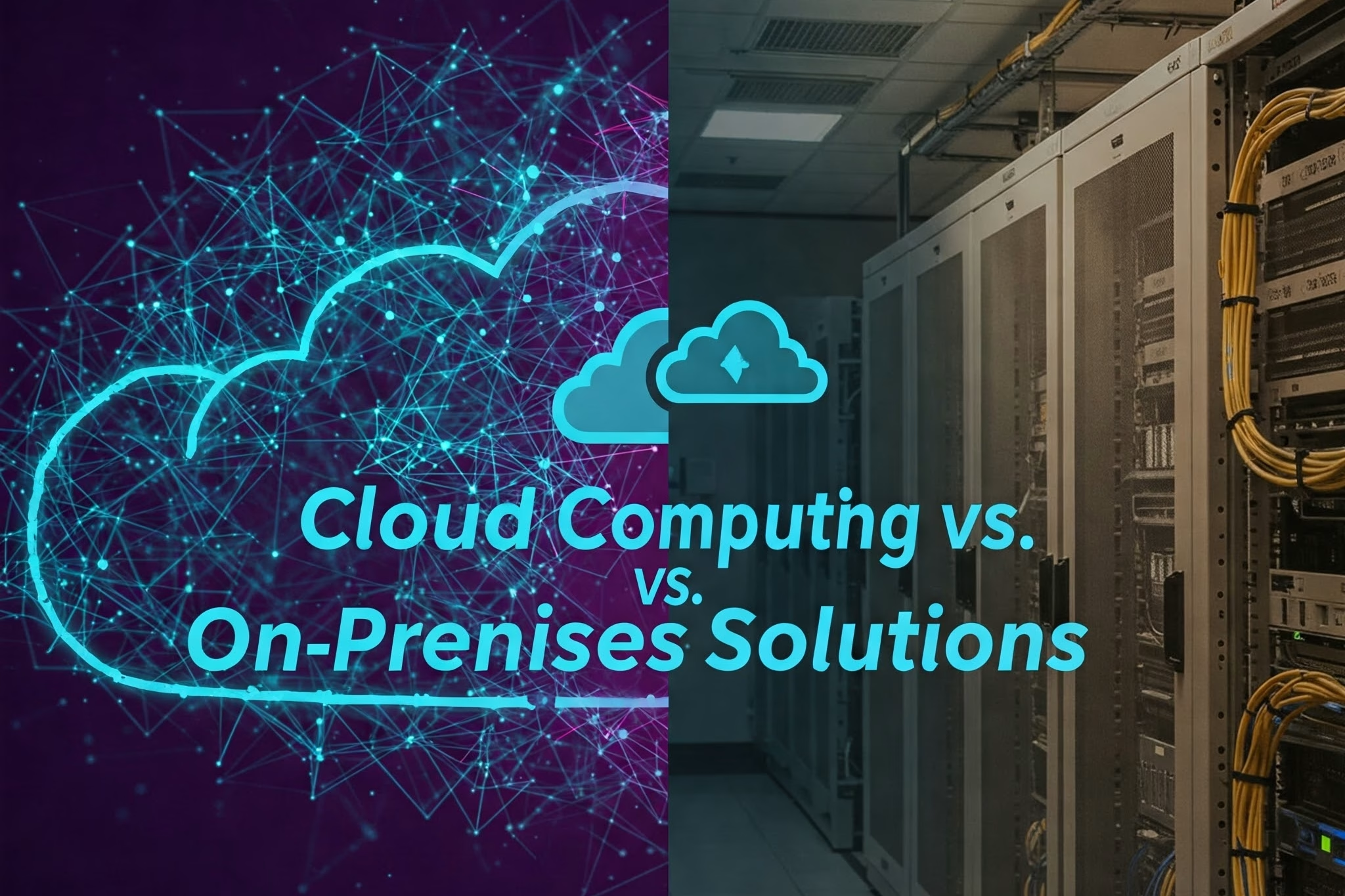
Cloud Computing vs. On-Premises Solutions: Which is Right for You?
Introduction
The debate between cloud computing and on-premises solutions is critical for businesses deciding on their IT infrastructure. Cloud services offer flexibility and scalability, while on-premises systems provide control and security.
In this guide, we’ll compare cost, security, scalability, and performance to help you choose the best option for your business.
1. What is Cloud Computing?
Cloud computing delivers IT resources (servers, storage, databases) over the internet via third-party providers like AWS, Microsoft Azure, or Google Cloud.
Pros of Cloud Computing
✅ Cost-Effective: Pay-as-you-go model reduces upfront hardware costs.
✅ Scalability: Instantly adjust resources based on demand.
✅ Remote Access: Work from anywhere with an internet connection.
✅ Automatic Updates: Providers handle maintenance and security patches.
Cons of Cloud Computing
❌ Ongoing Costs: Subscription fees can add up over time.
❌ Internet Dependency: Downtime if connectivity fails.
❌ Data Privacy Concerns: Stored on third-party servers.
Best for: Startups, remote teams, and businesses needing flexibility.
2. What are On-Premises Solutions?
On-premises (on-prem) solutions involve hosting servers and software in-house, managed by your IT team.
Pros of On-Premises Solutions
✅ Full Control: Complete ownership of data and infrastructure.
✅ High Security: Ideal for industries with strict compliance (e.g., healthcare, finance).
✅ Predictable Costs: One-time hardware investment.
Cons of On-Premises Solutions
❌ High Upfront Costs: Expensive hardware and maintenance.
❌ Limited Scalability: Requires physical upgrades.
❌ IT Staff Dependency: Needs in-house expertise for management.
Best for: Large enterprises, government agencies, and businesses with strict data regulations.
3. Key Comparison: Cloud vs. On-Premises
| Factor | Cloud Computing | On-Premises Solutions |
|---|---|---|
| Cost | Lower upfront, pay-as-you-go | High initial investment |
| Scalability | Instant and flexible | Requires hardware upgrades |
| Security | Provider-managed (shared model) | Full control (higher security) |
| Maintenance | Handled by provider | Managed in-house |
| Compliance | Depends on provider certifications | Easier to customize for regulations |
4. Which One Should You Choose?
Choose Cloud Computing If You Need:
- Fast deployment and remote access.
- Cost efficiency without heavy hardware investment.
- Elastic scalability (e.g., e-commerce, SaaS businesses).
Choose On-Premises If You Need:
- Complete data control (e.g., banks, defense).
- Custom security protocols.
- Long-term cost predictability (despite high initial costs).
5. Hybrid Approach: The Best of Both Worlds?
Many businesses opt for a hybrid cloud model, combining:
- Public Cloud for scalable workloads (e.g., customer apps).
- Private Cloud/On-Prem for sensitive data (e.g., financial records).
Example: A hospital stores patient records on-prem but uses cloud-based telemedicine apps.
6. Future Trends
- Edge Computing: Faster processing by decentralizing data (useful for IoT).
- AI-Driven Cloud Optimization: Automating resource allocation.
- Enhanced Cloud Security: Zero-trust models and encryption improvements.
Conclusion
There’s no one-size-fits-all answer—cloud computing suits agile, growing businesses, while on-premises solutions excel in security and compliance. Assess your budget, scalability needs, and data sensitivity before deciding.
🚀 Need Expert Advice? Big Aims IT Solutions helps businesses choose and implement the right IT infrastructure. Contact us today for a free consultation!
SEO Optimization Checklist
✅ Target Keywords:
- Primary: “cloud vs on-premises,” “cloud computing benefits,” “on-premises solutions.”
- Secondary: “hybrid cloud model,” “best IT infrastructure for business.”
✅ Meta Description:
“Cloud computing vs on-premises solutions: Compare cost, security, and scalability to choose the best IT infrastructure for your business. Expert insights included!”
✅ Internal Links:
- Link to related services (e.g., Cloud Migration, Managed IT Services).
- Add CTAs to contact pages.
✅ Engagement Boosters:
- Infographic: Comparison table (cloud vs on-prem).
- FAQ Section: Answer common queries (see below).
FAQ Section
Q: Is cloud computing cheaper than on-premises?
A: Yes, for most startups due to lower upfront costs, but long-term cloud subscriptions can add up.
Q: Which is more secure—cloud or on-premises?
A: On-premises offers more control, but cloud providers invest heavily in security (e.g., AWS, Azure).
Q: Can I switch from on-prem to cloud later?
A: Yes! Many businesses migrate gradually via hybrid models.